A Simple Facebook Marketing Funnel For Beginners
Mario Didier
Founder, East Side Mafia
Every digital marketer on the planet seems to be talking about how powerful Facebook is as a marketing channel right now.
We hear about how great Facebook targeting is, how you can nurture cold leads into loyal customers by creating a complex Facebook marketing funnel.
In this post, we decided to create a detailed guide on how to create a Facebook marketing funnel to get leads for any agency.
For this particular funnel, we are only targeting traditional brick and mortar businesses who might want to sell their products online, by designing an ecommerce website in singapore.
This funnel can be used for generating leads for SEO Services, Google Adwords Management, Website Development, or any other agency activity that requires lead nurturing that specifically targets small to medium sized businesses.
Let’s get started.
Step 1) Awareness: Write A Detailed Blog Post On Why They Need An Ecommerce Website
As we wanted to generate leads for Ecommerce Website Development, we first had to educate our audience on the need for an Ecommerce website, and also make them aware that our agency had a solution to that need.
We wrote a blog post titled, “6 Reasons Why Your Business Needs To Move into Ecommerce Right Now”
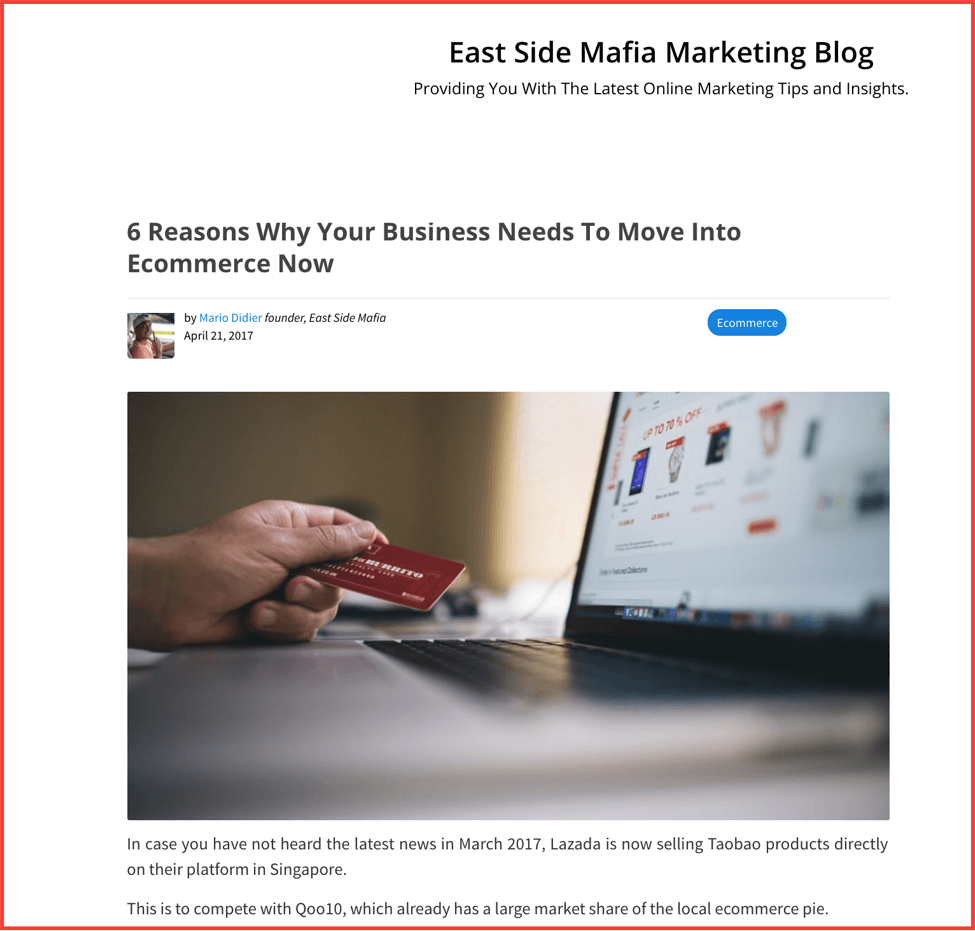
We kept it really short at 900 words, and explained why businesses should be selling their products online, how the Ecommerce industry is booming, and mentioned several big Ecommerce names to generate some urgency, and to induce one of the basic human instincts of the Life Force 8, which is to be superior to their competitors.
We also outlined the Benefits of selling their products online clearly in this article, the aim was to generate awareness that Ecommerce was a viable, cost effective solution for our target audience.
An exit intent popup from Optinmonster was installed on the blog post page, to get email signups.
This was done in the form of a screen takeover pop up, as shown in the screenshot below.
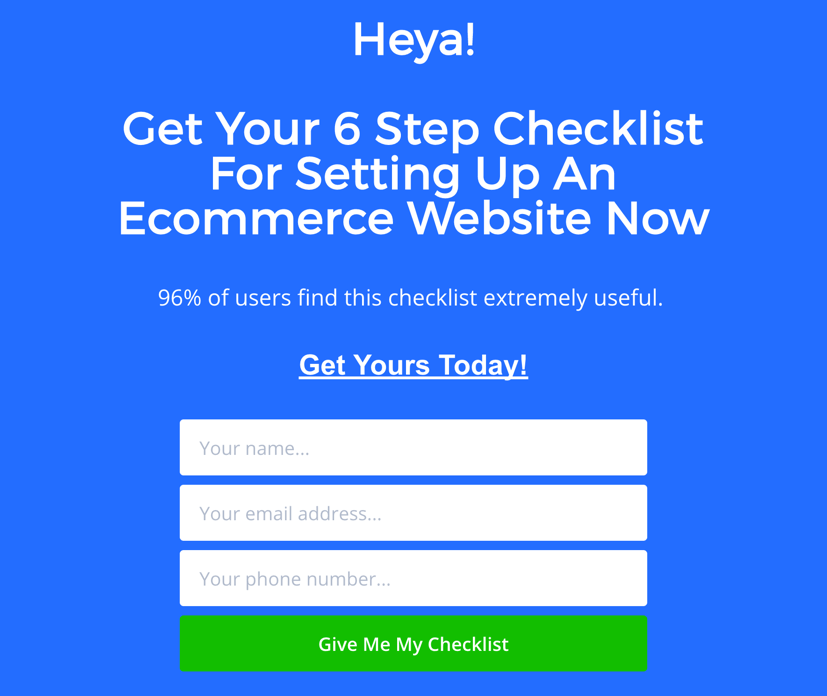
For users who opted in for the lead magnet, they were sent a 3 Part Email Sequence to educate them further on the benefits of moving their business into Ecommerce.
There is also a fourth email with a CTA link to our landing page, which we will discuss more about later.
Driving Traffic To The Blog Post in Facebook
Our target audience is in Singapore, so we set up a campaign in Facebook to drive traffic to this blog post with “Campaign Objective” set as Traffic.
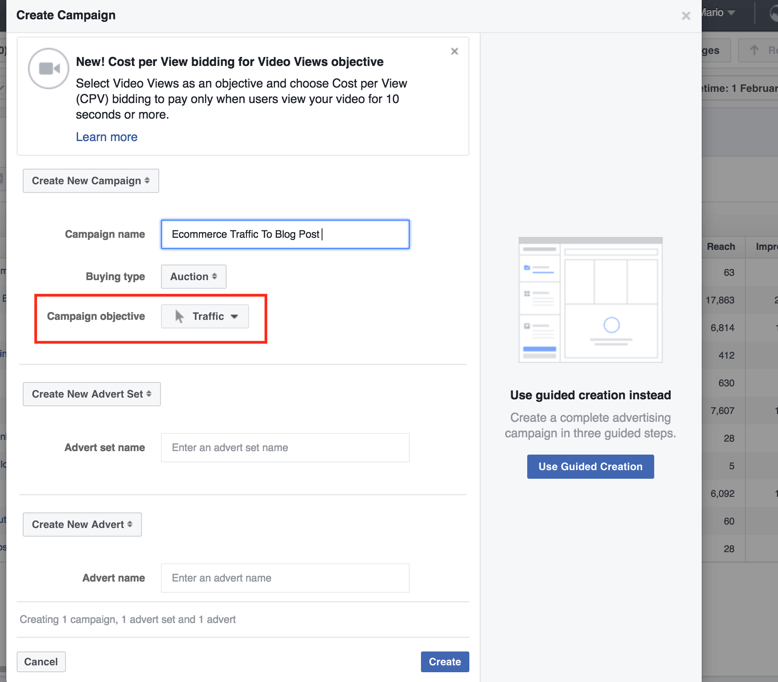
The next step was to set up Audience Targeting, to make sure our Ads only got shown to targeted users.
We had an email list of previous conversions, which consisted of small business owners who had opted in to our email list, so we uploaded that list and created a Lookalike Audience from there.
You can do this in the “Audience” section of your Facebook Ad account.
If you would like to learn more about Lookalike audiences, check out these two articles HERE and HERE.
Another Audience that we created was done in Audience Insights.
We went into audience insights, and basically created an audience targeting users who like “The Business Times”, a popular business publication that we knew many small business owners love to read.
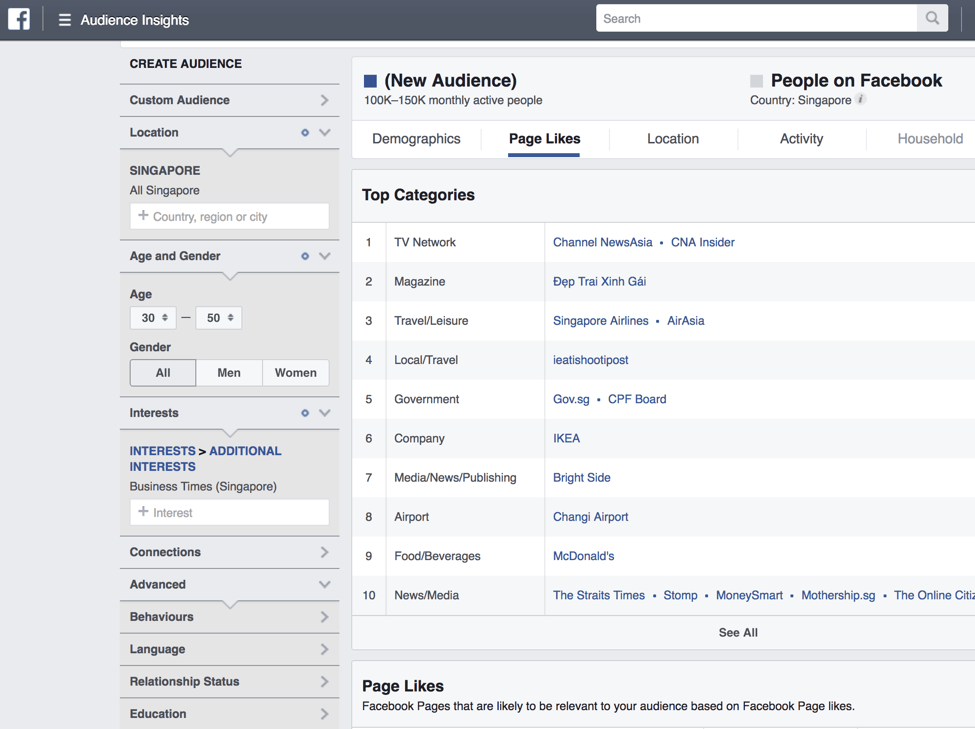
We only wanted to target decision makers, so we filtered the age to be above 30 years.
Now that we had our targeting done, it was time to create the Ads.
In the power editor, we simply created multiple variations of our Facebook Post of the Blog Post. (Screenshot below if this sounds a little confusing)
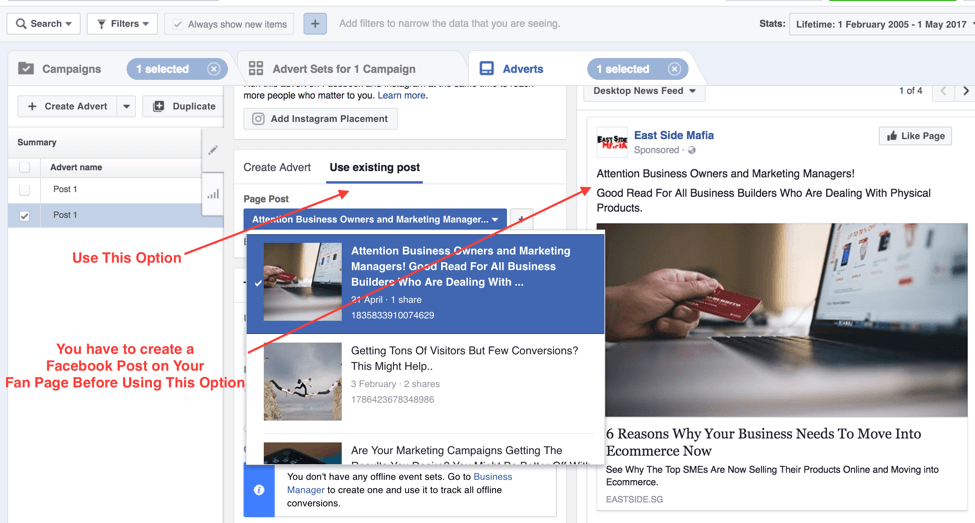
To use this option, you need to publish a Post in your Facebook page with the blog post, and then we will promote that post in the power editor, instead of using the “Boost Post” option.
We launched this campaign with 10 different Ad Sets (10 Different Audiences) of $30 Budget per day.
Important Note: Facebook Pixel and Google Analytics Universal Tracking Tag Was installed on this blog page in order to create audiences.
In order to do this in Facebook, go to Audiences → Create Audience → Create A Custom Audience → Select Website Traffic
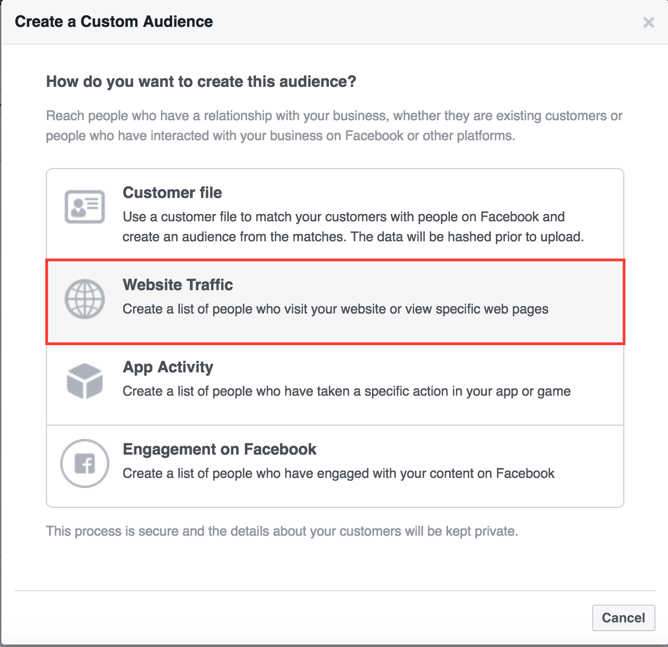
The next step is extremely crucial, as we’re going to create an audience of the users who are going to visit and read the blog post.
We certainly didn’t want to be showing ads to cold traffic, or to users who’ve visited other parts of our website.
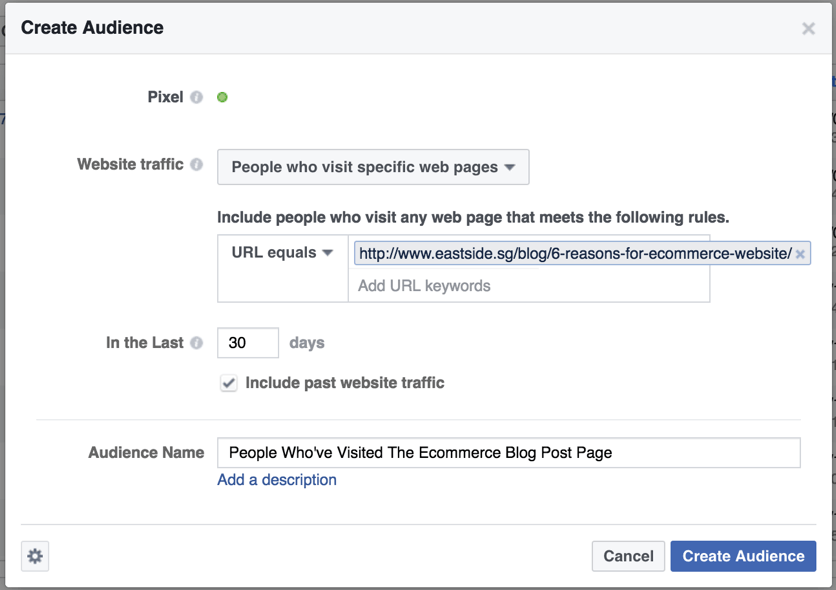
This targeted audience is now being aggressively being grown, and the next step will be to run direct response ads to them, as they are now aware of the problem that they might have, and there is a solution waiting for them.
Step 2) Direct Response Ads
The direct response ads were served in multiple ways.
We used the following to show Ads to the warm audience:
- Facebook News Feed Ads (Video and Image) + Facebook Right Column Ads
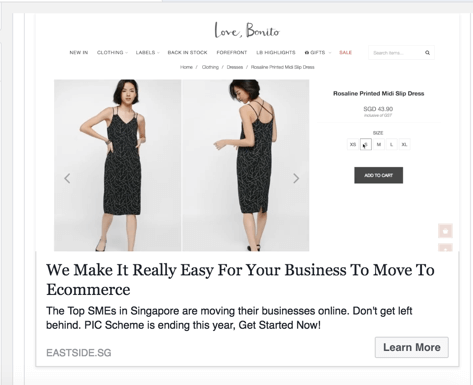
These Ads are directed to a Landing page that is designed to get users to fill in their contact details and request for an ecommerce consulting session.

At the bottom of the landing page, we provide an opportunity for the user to submit their information to us, with an extremely compelling offer which none of our competitors are able to provide.
The opt in form looks like this.
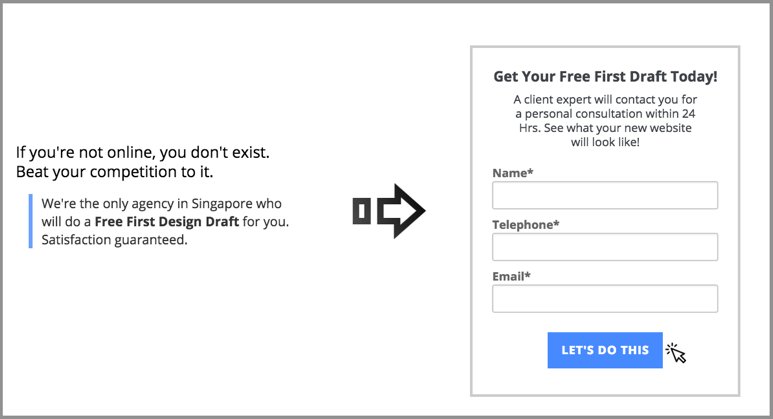
If the user converts, then this is a successful, qualified lead that has been through our very basic funnel.
For those of you that currently do not have the resources to build a landing page, but still want to collect leads in a fast way, the next direct response ad will be more suitable for you.
- Facebook Lead Gen Ads
Targeting the same audience, we create a new campaign in Facebook, but this time, with a different objective – Lead Generation
What this does is it enables your users to fill up a simple opt in form INSIDE Facebook, and has proven to be an extremely powerful form of lead generation.
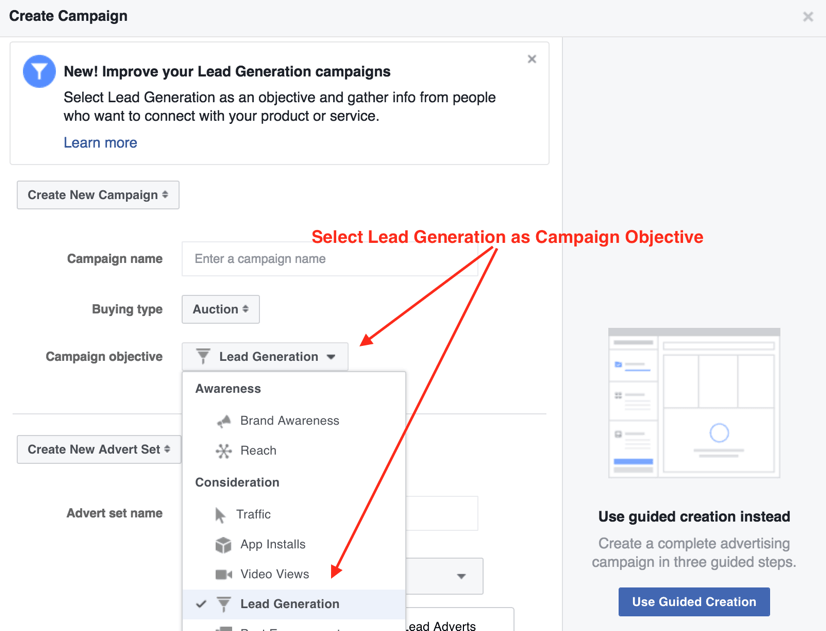
Once we’ve created the campaign and the Ad Set (which is still the targeted audience who have read the blog post), we serve Another Video Ad to the audience.
This is a simple video done in Adobe After Effects with some free stock audio that you can find anywhere online.
Here’s how our Lead Gen ad looks like to the user in desktop:
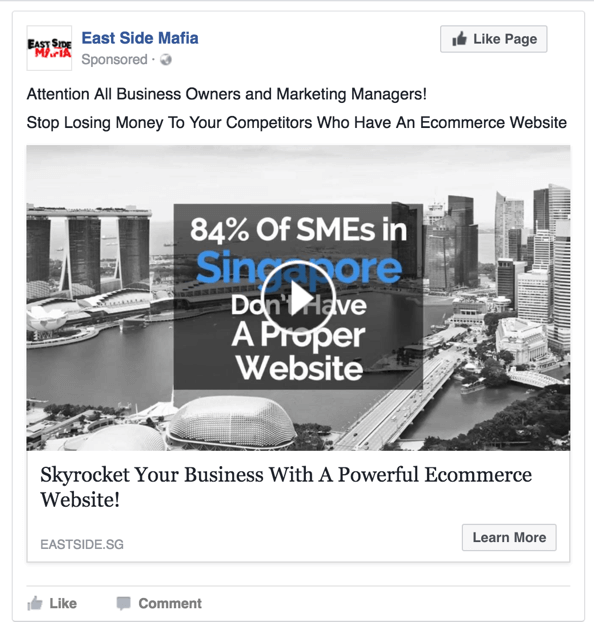
The main difference is, that when the user clicks on this ad, instead of being directed to a Landing page, the user does not leave Facebook at all.
Instead, they are directed to a simple form that looks like this:
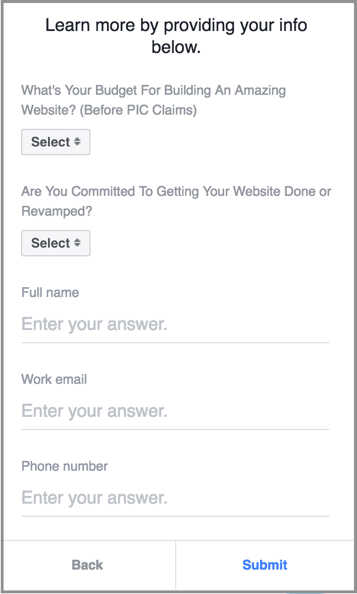
This is a much simpler way for the user to provide their information to you, with little or no distraction, and best of all (for them), they can get back to reading whatever is on their newsfeed without straying too far away.
For marketers on a budget, or who don’t have the resources to build landing pages, this is a great way to get started.
Conclusion
Facebook is one of the best ways to generate leads for most businesses, and can be extremely effective in driving sales.
One major mistake most marketers make in Facebook, is not understanding the psychology of the Facebook user.
Facebook users are unlike Google Search visitors.
Comparatively, Google searches are specific and have greater commercial intent — the intention to buy a product or service is the reason they’re searching in the first place.
Facebook users, on the other hand, are on Facebook to ESCAPE making those decisions, and generally just to pass time.
One of the keys to success in Facebook marketing is understanding this psychology, and moving your buyer from point to point in your marketing funnel.
It is also really important to provide your buyers with as much information as you possibly can, to gain trust and credibility before asking them for information of any kind, or leading them to make a purchase.
This is a very simple funnel, which can be built in a few hours. It has the capability to go much deeper. There is Remarketing in Facebook, Google Display Network, and various native ad networks, with traffic driven to targeted placements.
Did you find this post helpful? Let us know how your Facebook funnel experience went.






